In today’s fast-paced digital world, our smartphones have become an integral part of our lives. With Apple’s continuous advancements in security, the latest iPhone iOS 17 version promises to be more secure than ever. However, no system is entirely foolproof, and hackers are always on the lookout for vulnerabilities to exploit. To ensure your iPhone remains a fortress against potential cyber threats, here are eight essential tips to avoid hacks in iOS 17.
One of the simplest yet most critical steps to protect your iPhone from hacks is to keep your iOS version up to date. Apple regularly releases software updates that include bug fixes and security patches to address vulnerabilities. To ensure your device is protected, enable automatic updates or regularly check for new updates in the settings.
2. Strong Passcodes and Biometric Authentication:
A strong passcode acts as a frontline defense against unauthorized access. In iOS 17, Apple has improved passcode protection by introducing more complex options. Ensure your passcode is unique, using a combination of letters, numbers, and symbols. If your device supports Face ID or Touch ID, enable biometric authentication for an additional layer of security.
3. Enable Two-Factor Authentication (2FA):
Two-Factor Authentication adds an extra layer of security to your Apple account. When enabled, you’ll receive a unique code on a trusted device whenever you log in to a new device or make account changes. This verification step prevents unauthorized access even if someone manages to obtain your password.
4. Beware of Phishing Attempts:
Phishing remains one of the most common methods hackers use to gain access to personal information. Be cautious of emails, messages, or websites that ask for sensitive information or prompt you to click on suspicious links. Always verify the authenticity of the sender before providing any personal details.
5. Only Download Apps from Trusted Sources:
To avoid potentially harmful apps, stick to the official App Store for all your downloads. Apple thoroughly vets apps on the App Store to minimize the risk of malicious software. Avoid downloading apps from unofficial sources or third-party app stores, as they might contain harmful malware.
6. Regularly Review App Permissions:
Be vigilant about the permissions you grant to apps. Some malicious apps might request unnecessary access to your personal data, camera, microphone, or contacts. Review and adjust app permissions regularly to limit potential exposure.
When using public Wi-Fi networks, your data could be susceptible to interception. By employing a reputable Virtual Private Network (VPN), your internet connection becomes encrypted, making it significantly harder for hackers to intercept sensitive information.
8. Disable Lock Screen Notifications:
One of the concerns of iPhones is that anyone can access your notification even if your phone is locked. Lock screen notifications can be convenient but can also reveal sensitive information to prying eyes. Disable lock screen notifications for apps that contain private data, such as messages or emails. This way, even if someone gets hold of your device, they won’t see your personal messages without unlocking it first.
In conclusion, while Apple continues to improve the security of its iOS versions, users must remain vigilant against potential hacks and cyber threats. By following these eight essential tips, you can fortify your iPhone and ensure that your personal information remains safe and secure in iOS 17. Embrace these best practices, and confidently enjoy the full potential of your iPhone without the worry of falling victim to cyber-attacks. Stay safe, and happy browsing!
Who we are: Funded.com is a platform that is A+ BBB accredited over 10+ years. Access our network of Angel Investors, Venture Capital or Lenders. Let us professionally write your Business Plan.

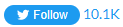



 Rss Feed
Rss Feed


