You might be surprised how many apps track you knowingly or unknowingly. Your iPhone tracks automatically when you bought you new iPhone even.
When you install a new app, you have to decide do you want to allow tracking. It depends on if you want this app to constantly track you like if it is for mapping or a car insurance discount program that needs tracking on always, but most do not need to be tracked always, but only allow when using program. If there is no relevance for the app would require you to be tracked, then click never.
The one big feature that helps all those satellites in the sky help your life to be much easier can be tracking you unnecessarily and recording everywhere you go. It is important from time to time to review who is tracking you and decide if it is necessary. Here is the steps to protect your privacy.
In your Settings find Privacy & Security then go to Location Services. You will find a list of all the apps that are currently tracking your location and the status. You can go in and decide if you want those apps to continue tracking and to what level.
Next, and more importantly, there is one tracking switch that not too many people know about that is defaulted in most cases to ON in iPhone to track your most significant locations by iPhone. This will show you almost every significant location you have been in and tracking history. If you value privacy, and you do not want your iPhone to track you and keep a history of every place you have been, then go to the very bottom of Location Services, which has been almost discreetly placed called System Services. Open and scroll even further down to the bottom and you will see Significant Locations. If this is ON, or even OFF, you will see it requires a password to get in. Once you enter your password you will see all the most recent places your iPhone and iCloud have logged your location. This is meant for your iPhone to record your significant locations for Maps, Calendar, Photos etc. and is supposed to be encrypted so Apple cannot read it. However, It seems not significant changes in Maps, Calendars, or Photos is noticed by switch this to OFF and clearing your history. You may no longer get a tag in your photos or a favorite place pop up on your maps, but it might be worth the sacrifice to you. It might be also a comfort to not have all your location history if your phone gets lost or stolen.
After reviewing and determining if you want Significant Locations OFF, you can go back to System Services and switch off iPhone Analytics as it sends data from your phone to help product improvement, unless you want to help the next level of iPhone and app development.
In the end takeaway, tracking our location is a must for maps or other times you have an app where you are mobile. It is unlikely you need your iPhone or apps to track you every place you have visited to improve their significant locations to improve their mapping of you.
Who we are: Funded.com is a platform that is A+ BBB rated over 10+ years. Access our network of Investors, get instantly matched with a Lender, or get a business plan by visiting us Funded.com

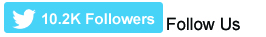



 Rss Feed
Rss Feed


